Honeywell air purifiers are renowned for their efficiency in improving indoor air quality. However, experiencing a rattling noise from these devices can be an unexpected nuisance. In this guide, we’ll delve into the reasons behind these unsettling sounds and provide a step-by-step troubleshooting process to help you resolve the issue.
Understanding and addressing the rattling noise in your Honeywell air purifier can restore peace and ensure the device operates at its optimal performance, contributing to a healthier indoor environment. Let’s explore how to silence that bothersome rattle and regain the tranquility you expect from your air purifier.
Don’t forget to check our 2024 ultimate guides on How to Use Your Air Purifier and How to Clean Your Air Purifier.
Table of Contents
ToggleUnderstanding the Rattling Noise
Understanding the rattling noise emanating from your Honeywell air purifier is crucial for effective troubleshooting. Typically, this noise can vary, ranging from a subtle vibration to a more pronounced rattle, and often occurs during the purifier’s operation.
Common causes might involve loose components, such as panels or filters, within the device. Additionally, issues with the fan or motor can contribute to this unwanted sound. Sometimes, debris or obstructions inside the purifier can also lead to rattling noises. Identifying the specific nature and timing of the noise helps pinpoint potential causes, enabling targeted troubleshooting to rectify the issue efficiently.
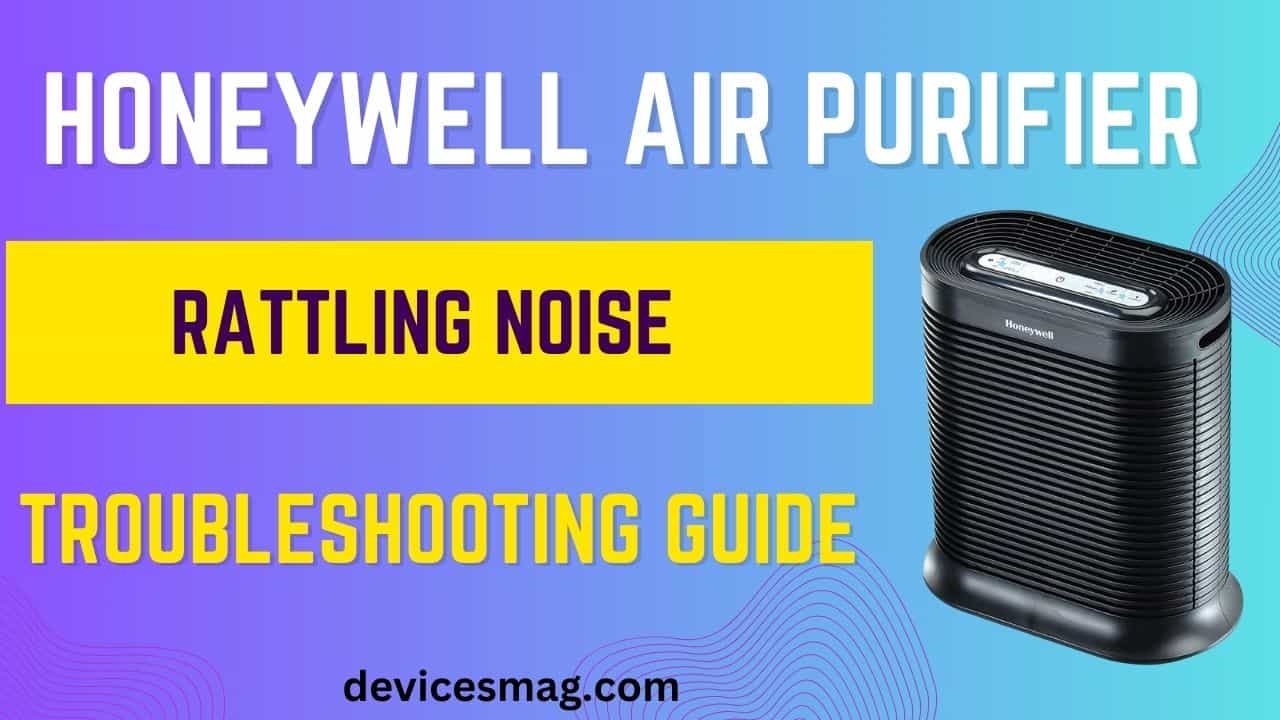
By grasping the nuances of this sound disturbance, you can take the necessary steps to address it effectively, ensuring your Honeywell air purifier operates smoothly and maintains the desired indoor air quality.
Troubleshooting Steps
Troubleshooting the rattling noise in your Honeywell air purifier involves a systematic approach to identify and resolve the underlying cause. Here are some detailed suggestions for efficient troubleshooting:
- Safety First: Before beginning any inspection or troubleshooting, unplug the air purifier and allow it to cool down if it has been running.
- Examine External Components: Carefully inspect the exterior of the purifier for loose panels, filters, or parts. Secure any loose components by tightening screws or fasteners.
- Check the Fan and Motor: Access the interior of the air purifier to examine the fan and motor assembly. Ensure they are clean and free from any visible debris or obstructions that might be causing the rattling noise. If necessary, gently clean these components with a soft brush or cloth.
- Inspect for Debris: Thoroughly check the internal compartments for any loose objects or accumulated debris that might interfere with the purifier’s operation. Remove any obstructions found.
- Reassemble and Test: After completing the inspection and necessary adjustments, reassemble the air purifier securely. Plug it back in and turn it on to see if the rattling noise persists. Observe the device for a few minutes to confirm if the issue has been resolved.
Following these troubleshooting steps diligently can help identify and rectify the source of the rattling noise, restoring your Honeywell air purifier to its optimal performance, and ensuring a quieter and more efficient operation.
Resolving the Issue
Resolving the rattling noise in your Honeywell air purifier involves addressing the specific cause identified during troubleshooting. Here are potential solutions for various underlying issues:
- Tighten Loose Components: If loose panels or parts were the culprit, securely fasten or tighten them to eliminate any vibrations or rattling noises. Ensure all screws, filters, and external covers are properly in place.
- Repair or Replace Fan/Motor: If the noise originates from the fan or motor assembly and troubleshooting hasn’t resolved it, consider seeking professional assistance. Depending on the severity of the issue, a repair might be possible, or a replacement might be necessary.
- Thorough Cleaning: Persistent rattling due to debris or obstructions may require a more meticulous cleaning process. Disassemble the air purifier as per the manufacturer’s instructions and clean all components thoroughly. Be cautious and gentle while cleaning sensitive parts like the fan blades and motor. Reassemble the purifier carefully after cleaning and check if the noise persists.
- Contact Customer Support: If the rattling noise persists despite your efforts, consider reaching out to Honeywell’s customer support or a certified technician for further guidance or professional assistance. They can provide specific troubleshooting advice or recommend the next steps to resolve the issue effectively.
By addressing the root cause of the rattling noise in your Honeywell air purifier through these steps, you can restore its functionality, ensuring a quieter operation and allowing it to efficiently maintain the air quality in your space.
Maintenance Tips to Prevent Rattling
Maintaining your Honeywell air purifier regularly can prevent future rattling issues and ensure its efficient and noise-free operation. Consider the following maintenance tips:
- Regular Cleaning: Follow the manufacturer’s instructions for cleaning your air purifier at regular intervals. Clean or replace filters as recommended. Dust, dirt, and debris accumulation can not only affect the purifier’s performance but also contribute to rattling noises.
- Check for Loose Parts: Periodically inspect the exterior and interior components for any signs of loosening. Tighten screws, fasteners, and panels as needed to prevent vibrations that lead to rattling sounds.
- Proper Placement: Ensure your air purifier is placed on a stable and level surface. Avoid placing it on uneven or unstable platforms that could cause unnecessary vibrations.
- Keep Surrounding Area Clear: Maintain a clear space around the air purifier. Objects placed too close can obstruct airflow or cause vibrations, leading to rattling noises. Keep the area around the purifier free from clutter or items that might interfere with its operation.
- Gentle Handling: When moving the air purifier or conducting maintenance, handle it carefully. Rough handling can cause internal components to become misaligned, potentially leading to rattling sounds during operation.
By implementing these maintenance practices, you can prolong the life of your Honeywell air purifier while minimizing the likelihood of rattling noises. Consistent upkeep not only ensures efficient functioning but also contributes to a quieter and more pleasant indoor environment.
Also Read: Ionic Pro Air Purifier Clean Light Stays On-Step BY Step Guide
Conclusion
Maintaining a quiet and efficient Honeywell air purifier involves understanding, troubleshooting, and proactive maintenance. Addressing rattling noises by identifying and resolving underlying causes, such as loose components or debris, ensures optimal performance.
Regular cleaning, proper placement, and gentle handling are key preventive measures. By following these steps and seeking professional assistance when needed, you can sustain the functionality of your air purifier, contributing to cleaner indoor air and a peaceful environment. Invest in the care of your Honeywell air purifier to enjoy its benefits for a healthier living space.


